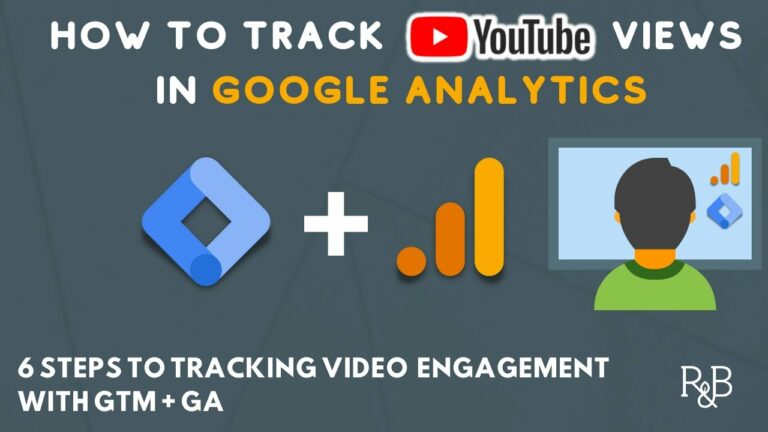Revolutionize Short Form Content like a Pro
In a world where attention spans are dwindling, mastering the art of short-form content has never been more critical.
Captivating your audience quickly can be the difference between a video going viral and being lost in the digital abyss.
Short-form content is the new frontier, where engaging visuals and sharp messaging reign supreme.
Camtasia emerges as a powerful ally in this quest to Revolutionize Short Form Content like a Pro for impactful short videos, offering robust tools that cater to all aspects of content creation.
From innovative screen recording features to advanced editing capabilities, it empowers creators to transform ideas into attention-grabbing clips that resonate with viewers.
Understanding how to leverage these features is essential for anyone looking to elevate their video production game.
This article will guide you through revolutionizing your short-form content creation process using Camtasia.
You’ll discover essential pre-recording strategies, effective recording techniques, and editing tips that will not only streamline your workflow but also enhance viewer engagement.
Get ready to unlock your potential and create stunning videos that leave a lasting impression.
Table of Contents Revolutionize Short Form Content like a Pro
Understand the Importance of Short Form Content
Understanding the importance of short-form content is paramount in today’s fast-paced digital landscape.
Captions, for instance, play a crucial role in Search Engine Optimization, as they provide searchable text that amplifies the reach of your videos to the intended audience.
But the utility of captions extends beyond SEO—accessibility is markedly enhanced, permitting engagement across a broad spectrum of hearing capabilities.
Moreover, the trend of consuming video content sans audio, especially on social media, is on the rise.
This makes the inclusion of clear captions or annotations not just an addition but a necessity for conveying your message effectively.
Remember, though, to employ on-screen text sparingly.
Your viewers can only assimilate limited information at once; bombarding them with excessive text can be detractive rather than helpful.
Here’s the essence laid out:
- SEO Boost: Captions are searchable, boosting video visibility.
- Accessibility: Captions ensure inclusivity for those with hearing impairments.
- Sound-Off Viewing: Captions communicate the message even in mute settings.
- Information Overload: Use annotations judiciously to avoid viewer distraction.
Keep paragraphs short and text clear, ensuring that your content is impactful, inclusive, and poised for maximum reach.
Explore Camtasia’s Screen Recording Capabilities
Are you ready to take your short-form content creation to the next level? With Camtasia, revolutionizing tutorials and instructional videos is just a click away.
This powerful tool does more than just capture your screen; it records every crucial detail with finesse—including mouse cursor movements—offering unprecedented control and quality.
Imagine creating a video with simultaneous screen, webcam, and audio recordings—Camtasia makes it a reality.
You won’t have to juggle different elements; record conveniently and add narrations later within the editor at your own pace.
Plus, the ability to blur sensitive info, highlight crucial points, and zoom into details ensures your content is professional and focused.
Don’t fret about complex software anymore.
Camtasia’s intuitive interface is user-friendly, allowing you to easily choose what to include in your screen captures and even tailor the formatting for seamless sharing.
With Camtasia, you become the master of multimedia creation, delivering engaging and educational content that stands out.
Unlock the potential to shine in the realm of short-form video content.
Choose Camtasia, where precision meets simplicity, and transform your screen recordings into captivating tutorials that will leave your audience wanting more.
Pre-Recording Strategies
Before you dive in and hit that record button, take a moment to approach your short-form content with a strategic mindset.
In the world of video creation, pre-recording strategies are the unsung heroes of efficiency and quality.
By meticulously planning your workflows and understanding the nitty-gritty details, you are setting yourself up for a successful shoot.
Camtasia stands ready to facilitate every aspect of your production, from the initial capture to the polished final product.
Opt for recording techniques that allow for greater flexibility; for instance, capturing screen footage and voiceovers separately gives you more control in the editing process.
If your content is destined for mobile screens, don’t hesitate to switch your monitor to vertical mode—Camtasia supports a variety of orientations to suit your needs.
Moreover, Camtasia offers access to a wide range of professional, royalty-free video assets to elevate the visual quality of your project effortlessly.
To truly harness the power of Camtasia, utilize its AI speech-to-text capabilities for effortless closed captioning.
This not only boosts accessibility but also enhances engagement, ensuring your message reaches far and wide.
Remember, proactive planning is your ally in creating dynamic and impactful video content.
Planning Your Content
Let’s get down to the core of production success: planning.
Effective video production is not just about hitting record and hoping for the best—it revolves around a carefully orchestrated pre-production phase.
Camtasia supports and streamlines your planning, saving you up to four times the effort during actual filming and editing.
Begin by zeroing in on your audience and defining your distribution channels, a critical step to guarantee that the content you’re creating aligns with its intended goals.
Make it a habit to create a personalized checklist, an adaptable roadmap that ensures everything stays organized from planning to filming.
This preemptive investment in time effectively mitigates potential issues, paving the way for a smooth video creation experience.
In short, plan diligently with Camtasia, and watch as your videos take form with less hassle and more impact.
Scripting for Engagement
Scripting is the secret weapon for engaging video content.
It’s the blueprint that shapes your narrative and maintains clarity and consistency.
Camtasia doesn’t shy away from this aspect of production; instead, it empowers you with tools like Audiate to assist in generating scripts that convey your message with pinpoint accuracy.
Even if you prefer improvisation, a rough script is a solid foundation that guides your video’s development.
Coupled with a storyboard, this script becomes a powerful plan for both the story and the visuals.
And with Camtasia’s editing features, you can enhance viewer engagement further by integrating callout annotations and textual content directly into your video, providing that extra layer of context and connection.
Understanding Your Target Audience
In the realm of impactful video content, the toe-dipping approach just won’t cut it.
Deep-diving into the understanding of your audience is paramount—knowing their desires, needs, and expectations sets the compass for your video content planning.
Whether your video is for internal team education or for viral social media reach, Camtasia equips you to tailor your creation for the widest or most specific audience effectively.
Contemplate the emotional drives of your viewers, as these often underpin their viewing behavior.
The delivery platform, whether it’s an internal LMS or a high-traffic social network, dictates the tone and style of your video.
By utilizing Camtasia and its suite of video editing tools, you can ensure each piece of content is crafted with precision, speaking to the very heart of your audience’s interests, all while remaining laser-focused through a well-written script.
Setting the Stage for Recording
When creating short-form content that packs a punch, every element on-screen needs to be intentional.
B-roll is your secret weapon, providing dynamic cuts and necessary context that can transform a static video into a narrative journey.
The power of a screen recording tool like Camtasia cannot be overstated in this regard, as it simplifies visual storytelling, especially for step-by-step tutorials and demos.
Utilize Camtasia’s extensive asset library to supplement your content with high-quality scenes, saving you the hassle of additional shooting.
Flexibility in recording is paramount.
Camtasia offers options to capture screen content and audio together or in separate takes, catering to what best suits your creative process.
Consider the content’s display and adjust your monitor to vertical if needed, maximizing the visual impact for mobile viewers.
The ease of integrating these elements with Camtasia ensures that you’re making professional recording choices, swiftly and smartly.
Choosing the Right Environment
To produce top-tier video content, the recording environment holds paramount importance.
With Camtasia’s proficiency in both screen recording and advanced editing features, you have a suite that augments the clarity of your video tutorials.
Intricate details like adding pop-up tips and smooth animations are at your disposal, enriching the educational value of your content.
Looking to merge the convenience of mobile with the power of desktop video editing? Use the Fuse app to transport videos straight from your phone to Camtasia.
This synergy underscores Camtasia’s superior versatility, allowing you to share your work across platforms like YouTube and Vimeo with seamless ease.
Though options like Adobe Premiere and SONY Vegas are strong contenders in video editing, they often lack the intuitive screen recording capability that is second nature to Camtasia – a distinction that makes it indispensable for creating polished instructional videos.
Ensuring Clean Audio with Quality Microphones
The difference between amateur and pro video content can often be heard before it’s seen.
Audio clarity is critical, and Camtasia’s functionality provides the tools to capture pristine sound.
Managing audio capture settings is straightforward – toggle your microphones on or off and select from various audio devices for the best sound.
In the heat of creation, Camtasia keeps you cool with on-the-fly audio adjustments.
Dragging the slider to modulate volume ensures your audience hears every word perfectly.
Don’t let system sounds become unwanted guests in your recording; take control with Camtasia’s option to record them or not, maintaining the auditory purity of your video.
For a further touch of professionalism, leverage AI voice generation tools such as Audiate to produce natural-sounding narration.
Select from a range of voices and languages to best match the tonal quality of your content, adding yet another layer of polish to your final product.
Optimizing Lighting with Video Lights
Good lighting isn’t just about visibility—it’s about creating the right mood.
It can mean the difference between a viewer staying or clicking away.
Three-point lighting, the gold standard in video production, ensures your subject is seen in the most flattering light, literally.
Video lights bring out the best in your talent, contributing significantly to the overall visual quality.
Old-school fluorescents are a big no-no.
They often cast unappealing shadows and color hues that can detract from your video.
Instead, go for modern video lights that offer a plethora of options to get that perfect glow.
Hide away wires and mics to keep the focus where it belongs, on your content.
With good lighting practices, your video stands out as superior, professional, and worth every second of your viewers’ time.
Keep shots clutter-free—your set is your storytelling canvas.
A crisp, well-lit video not only speaks volumes of your professionalism but also makes your content more digestible and enjoyable for viewers.
Camtasia supports this excellence by providing all the tools necessary to perfect your production’s visuals, letting your content shine in the best light possible.
Recording Techniques for Short Form Videos
When diving into the realm of short form videos, there’s one non-negotiable rule to swear by: high-quality video lighting.
The impact of the right lighting cannot be overstated—it’s the beating heart of visual storytelling.
The three-point soft lighting setup is your best bet, as it aptly flatters the subject, exuding a professional aura.
Before you press the record button, get intimate with your gear.
Choose devices that complement your recording ambitions and take the time to understand how they can serve you best.
The aptitude you develop here can be the difference between a mediocre clip and a viral sensation.
Bringing Camtasia into the picture elevates screen recording to new heights.
Especially for short form content, it stands unmatched with its versatility and power.
It’s like having a magic wand in your arsenal—it sees your vision and has all the tools to bring it to life.
Now, imagine crisp, clear audio, as vital as your imagery.
Camtasia empowers you to select from various microphone devices, finetune audio levels during recording, and even lay down a narrative thread directly within its editor post-recording.
Lastly, the form factor—a key consideration for short form content.
Tackling vertical videos with Camtasia is a breath of fresh air.
This mighty editing platform not only supports a myriad of formats but also caters to the specific aspect ratios and editing features for your every need.
Utilizing Camtasia’s Recording Features
Camtasia isn’t just another screen recorder; it’s a content creation suite that brings flexibility to your fingertips.
Imagine recording your screen, computer audio, microphone, and webcam all at the same time.
It’s like conducting an orchestra where every instrument comes together to produce a symphony—your symphony.
The beauty lies in its intuitive interface.
You have the reins to select recording dimensions, perfect for your content’s destined platform, say, Instagram.
It’s customization galore.
Want to target just a section of your screen? You got it.
Need to draw focus to a specific area? Employ the zoom or blur.
Every click, every movement can be captured with such precision that your viewers will feel they’re right there with you.
And for those tutorial videos, Camtasia’s metadata capture is a game-changer.
It allows you to refine cursor visibility and even animate clicks.
Post-recording edits like adding narration directly within the editor bring a sheen of professional touch—allowing your content to stand shoulder to shoulder with top-tier productions.
Capturing High-Quality Footage
In the pursuit of high-quality footage, Camtasia’s new recording engine is like a prized stallion, ready to break records.
It captures your screen, camera, and audio with a fidelity that demands attention.
To match the pros, you’ll want to record using the platform’s recommended dimensions or go beyond.
A word to the wise: don’t let your video be marred by padding or, worse, black bars that scream amateur.
Camtasia ensures that your focus remains on the content, making full use of the visual canvas.
For the multitaskers, recording your screen and audio simultaneously with Camtasia is like a well-orchestrated ballet—an efficient dance that leads to a cohesive and harmonious end result.
And if your heart’s set on vertical videos, don’t shy away from physically rotating your monitor (if possible), because orientation matters.
It’s these nuances—a tilt here, a setting there—that culminate in a piece of content that’s not just watched but remembered.
Remember, short form video content is about making an impact quickly and effectively.
With a tool like Camtasia, you’re set to not only make an impact but to revolutionize the very way it’s done.
So go forth and create—your audience awaits!
Enhancing Your Videos Through Editing
Supercharge Your Content with Dynamic Editing Crafting compelling video content requires a layer of refinement that only a top-tier video editor like Camtasia can provide.
It’s not simply about putting clips together; it’s about elevating your material to its highest potential, ensuring that every second resonates with your audience.
In Camtasia’s timeline, every detail can be meticulously shaped.
Insert soothing music to set the mood, or enthralling photos to unveil a story, and add a personal touch with your own voice narration.
The possibilities to redefine content are boundless.
Imagine yourself wielding the power to split clips surgically for seamless transitions or to discard any fragment that falls short of perfection.
With Camtasia, such editing capabilities are at your fingertips.
Visual engagement escalates as you sprinkle your videos with hundreds of icons and sleek motion graphics.
And talk about interactivity—insert quizzes and enlightening pop-up tips directly into your playback, immersing your viewers like never before.
Speech recognition tools in Camtasia simplify subtitle creation, opening doors for wider audiences and ramping up engagement.
Editing is not just about rectifying; it’s about inventing and innovating—a process that Camtasia Studio transforms into an effortless reality.
Integrating Animations for Engagement
Engagement isn’t just a buzzword—it’s the lifeline of your content.
And with Camtasia, injecting life into text and visuals through animation is as intuitive as it is impactful.
You can customize every swipe of the zoom animation, manipulating the canvas until it perfectly frames your narrative.
As you orchestrate your animations with precision, dragging the arrow on the timeline to your beat, you synchronize every action with your project’s rhythm.
Altering visual properties at the start and end of animations adds depth, making for a mesmerizing view.
Additionally, the ‘Edit All Animations’ mode is a time-saver, allowing simultaneous editing across all animations for a particular media.
Such features are not mere tools; they’re catalysts to transmute your content from mundane to extraordinary.
Adding Captions for Accessibility
Imagine a world where every video bridges communication barriers.
That’s the domain Camtasia empowers you to create.
The fervor for accessibility in video content cannot be overstated, demanding tools that adapt to diverse user needs.
With Camtasia, captioning isn’t just an afterthought; it’s integral.
Video ranges are easily defined, streamlining the process of incorporating captions.
Even in open-source video editing projects, graphical interfaces such as Movica emphasize the ease of caption integration.
Software like Format Factory extend this capability to a myriad of video formats.
But it’s the synthesis of audio and visual harmony in Camtasia, enhanced by comprehensive captions, that elevates your content to universal appeal, understanding, and impact.
Exploring Exporting Options
The moment of truth for any video project is sharing it with the world, and Camtasia empowers you with flexible exporting options.
Whether it’s exporting to a local file on your computer or sharing directly to platforms like Screencast or YouTube, your project can take any form you desire.
The local file export supports a bouquet of formats—MP4, GIF, M4A—with interactive features like table of contents and closed captions for a tailored viewing experience.
You’re also given granular control over the exporting process, choosing preset options or configuring custom settings to match your vision.
Unique to Camtasia is the capability to create SCORM packages, making your content not just sharable, but also trackable within learning management systems.
And with the innovative Fuse companion app, videos can effortlessly be transferred from smartphone to editing suite—further proof that Camtasia is at the vanguard of video editing software, breaking boundaries and redefining what’s possible in video production and distribution.
Transform, animate, caption, and export—Camtasia is the key to unlock your creative potential, and revolutionize your video content like a pro.
Tips for Workflow Optimization
Maximize the efficiency and quality of your video projects with Camtasia’s advanced workflow optimization features.
This video editing powerhouse allows you to effortlessly record screen content, making it the go-to choice for creating effective video tutorials.
Say goodbye to complex setups and hello to capturing crisp, clear screen recordings with ease.
The Fuse companion app further simplifies your workflow by seamlessly transferring files from your smartphone directly into Camtasia.
Imagine the simplicity of shooting a high-quality video on your phone and importing it into your current project with just a few taps.
This feature is a game-changer for content creators who are always on the move.
And let’s talk about sound quality.
Camtasia prioritizes your audience’s listening experience with its automatic audio leveling feature.
With this cutting-edge technology, inconsistencies in sound are a thing of the past, ensuring your audio quality is uniformly polished across all tracks.
Branding is crucial, and Camtasia knows it.
Easily incorporate your own images or logos into video themes to maintain a consistent brand identity throughout your content.
This not only elevates the professionalism of your videos but also fortifies your marketing efforts.
Lastly, engage and captivate your audience with interactive elements.
Pop-up tips and animations can be effortlessly added, enhancing your tutorial videos and driving viewer engagement.
With these features at your disposal, Camtasia positions you as a pro, effortlessly elevating your short-form content.
Staying Organized with Project Media
Dive into a clutter-free video editing journey with Camtasia’s Media Bin, your command center for all imported media.
This intuitive feature allows you to skim through your assets systematically, streamlining the management of your content within your projects.
The Media Bin offers customizable views to align with your preference – choose from Large Thumbnails, Medium Thumbnails, or List View to organize your files in a way that makes sense to you.
Sort your media with ease by adjusting the dropdown selection; arrange files in ascending or descending order to best suit your project flow.
For those who appreciate a tidy workspace, Camtasia gives you the power to right-click and purge unused media that isn’t on your timeline, keeping your Media Bin uncluttered and focused.
Importing media is a breeze, with Camtasia supporting a plethora of sources, including mobile devices and Google Drive.
Have all your essential assets at your fingertips, ready to enrich your video content.
Managing File Types Efficiently
Whether you’re a Windows or Mac user, Camtasia provides unparalleled flexibility in exporting videos in a range of file formats that cover the gamut of sharing needs and platform compatibility.
Tap into the convenience of preset options, or tailor the settings on your own to achieve perfect results every time.
For Mac enthusiasts, fine-tuning via the Options button during the export process unlocks advanced settings customization, granting you full control over your final product.
To boost your workflow efficiency, stick to optimized file formats and consider compressing video files before you import them, shaving off precious editing time.
Furthermore, the savvy video editor knows the importance of safeguarding their work.
Regular backups of project files are vital, particularly so when managing a substantial number of video assets.
A robust backup plan is your safeguard against unexpected data loss, ensuring that your creative output is safe throughout the entire editing process.
Remember, these workflow optimizations are not just about saving time – they’re about elevating the quality of your video content to meet the highest professional standards.
With Camtasia, you’re not just making videos; you’re crafting exceptional visual experiences that resonate with your viewers.