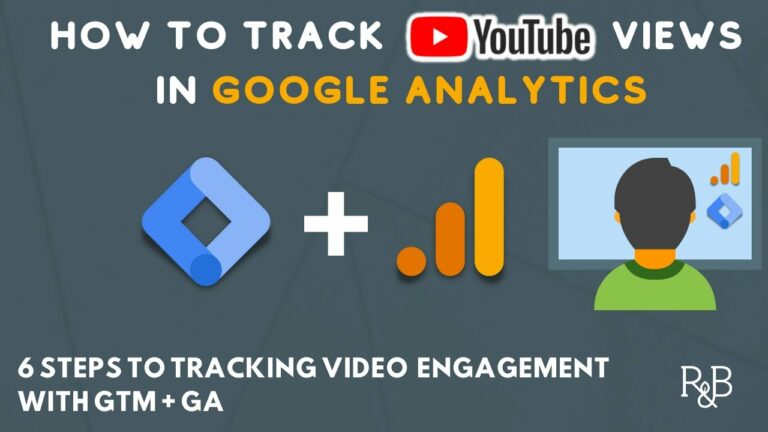Leverage Vertical Video for Increased Audience Reach
In a world where attention spans are shorter than ever, vertical videos have emerged as a powerful tool to captivate viewers.
As social media platforms like Instagram and TikTok prioritize this format, creators must adapt to thrive in today’s digital landscape.
Vertical video not only enhances audience engagement but also caters to the rise of mobile device consumption.
With users increasingly scrolling through their feeds, mastering this format can significantly boost your reach and impact.
Embracing tools like Camtasia empowers creators to harness vertical video’s full potential effectively.
This article will guide you through leveraging vertical video with Camtasia, from understanding its importance to optimizing your content for various social media platforms.
In the age of mobile-first consumption, vertical video has emerged as a game-changer, captivating audiences on platforms where scrolling feeds dominate.
By seamlessly integrating tools like Camtasia into your content creation strategy, you can easily produce compelling vertical videos that catch viewers’ eyes mid-scroll.
With Camtasia’s intuitive interface and vast array of editing features, even novices can craft professionally polished videos tailored to meet the unique dimensions and engagement preferences of mobile users.
Beyond just fitting smart screens perfectly, vertical video also benefits from social algorithms favoring native content formats.
Harnessing Camtasia allows you to experiment with dynamic transitions and interactive elements that retain viewer attention longer, translating into higher engagement rates.
Dive into the world of vertical storytelling where your brand narrative isn’t just consumed but experienced deeply, creating lasting impressions in these blink-and-you-miss-it moments on social media feeds.
Get ready to elevate your video strategy and connect with your audience like never before!
Table of Contents Leverage Vertical Video for Increased Audience Reach
Understand the Importance of Vertical Video
As screen habits evolve, the rise of vertical video is impossible to ignore.
This format, tailored for mobile devices, fills an entire screen without rotation, seamlessly integrating into our on-the-go lifestyle.
More than a trend, it’s a strategic move aligning with how people consume content today.
Consider this: mobile devices dictate media consumption, and when a video occupies the full real estate of a screen, engagement can skyrocket.
By leveraging vertical video, you’re capturing your target audience’s attention in a way that traditional, horizontal formats no longer can.
Platforms like Instagram, Snapchat, TikTok, and YouTube are embracing vertical formats—stories, reels, and shorts—and are seeing massive engagement as a result.
Not only do these formats mimic natural mobile use, but they also stand out in a sea of standard content, making them potent tools for marketing.
By incorporating vertical video into your strategy, you’re not just following a trend—you’re making a calculated move to increase user engagement.
This shift to vertical isn’t just recommended, it’s becoming essential for staying relevant in the ever-shifting landscape of visual content.
In summary, vertical video is more than a format; it’s your gateway to a wider, more engaged audience.
Explore Camtasia’s Key Features for Vertical Video Creation
Exploring Camtasia’s Key Features for Vertical Video Creation
In the evolving world of visual content, vertical videos have surged in popularity, catering perfectly to mobile users and their scrolling habits.
For content creators seeking to tap into this potential traffic goldmine, Camtasia emerges as the video editing software of choice, offering an array of powerful features designed with efficiency and proficiency in mind.
Recording Flexibility:
- Screen recording of the entire screen or selected areas.
- Webcam footage integration for a personal touch.
Time-Saving Editing Tools:
- Speed up or slow down video clips to emphasize key moments.
- Trim videos for concise, impactful storytelling.
Composition and Clarity:
- Professional mark-up tools to highlight areas of interest.
- Cropping functionality to optimize frame composition for vertical formats.
Accessibility and Quality:
- User-friendly for novices, yet rich with advanced features for pros.
- Ensure high audio quality with robust editing options for audio files.
Whether aiming to create an engaging instructional video, a compelling explainer video, or simply enhance a blog post with helpful images and stock footage, Camtasia’s vertical video capabilities unlock a wider audience reach for creators like Ryan Knott, promoting efficient video creation without compromising on professional outcomes.
With these features, Camtasia ensures that your vertical videos not only engage your target audience but also resonate with the message you aspire to convey.
Set Up Your Project for Vertical Video Format
Setting up your project for vertical video format is crucial in capitalizing on the trend that dominates mobile device screens.
Here’s how to perfectly adapt horizontal footage or create vertical videos that grab attention.
- Orientation: Begin by rotating horizontal video clips by 90º or 270º to match the portrait mode, filling the entire screen of a mobile device and capturing your target audience’s attention more effectively.
- Cropping: For the right composition after rotation, crop the video appropriately.
- This ensures your subject remains the focal point, and the visual content is compelling.
- Background Adaptation: When incorporating vertical video into a horizontal space, clone the layer and adjust the background video to cover the entire frame, eradicating any empty margins that could detract from the professional look of your video.
- Enhancement Techniques: Enhance the primary layer’s visibility by applying a blur effect or reducing the opacity of the background.
- This subtle yet powerful feature ensures the video remains visually pleasing and engaging.
By following these simple steps, you create vertical videos that not only look professional but also are tailored to a mobile-first audience, promising a wider audience reach for your visual content.
Plan Your Video Content Strategically
Creating compelling video content with a sharp strategic focus is paramount for digital success.
This is especially true when considering the huge potential vertical video, produced with tools like Camtasia, can unlock in delivering your message to a wider audience.
Pre-Production Planning
Begin by defining your video goals and budget, a step that grounds your vision and resources.
Research thoroughly to ensure your content will resonate and tell a story that captivates.
Structured Production Schedule
A detailed schedule paired with a clear budget ensures resources are wisely utilized.
This forestalls costly delays and avoids overextension.
Aligning With Overall Strategy
Ensure your video initiatives bolster your broader content strategy.
Every clip should speak to your target audience, reinforcing your brand’s core message.
Tracking and Evaluation
Employ tracking systems to gauge video effectiveness.
This insight is instrumental in refining your strategies to sustain growth and yield positive returns.
Regular Reviews
Consistent reviews keep your strategy on target.
This adaptability is key to seizing opportunities as they arise.
Vertical videos, burgeoning with visual content, have clear advantages.
Tools like Camtasia, with advanced features for editing screen recording, webcam footage, and enriching visual elements, are critical.
Embrace the power of professional videos and watch your traffic soar.
Use Effective Filming Techniques
In the quest to create vertical videos that captivate and retain audience attention, effective filming techniques serve as the lifeblood of your production.
You wouldn’t build a house without a blueprint, so why film a video without a plan? Assigning a shot to every component of your scene ensures no critical element is overlooked, securing a comprehensive visual narrative.
Accentuate this discipline by crafting rough sketches or storyboards; visual aids that act like a compass for your crew, steering clear of potential filming pitfalls.
Noise is the invisible adversary of clarity, but with noise-canceling equipment and savvy post-production skills, you can purify your audio files, elevating the audio quality to match your visual finesse.
Smooth scene transitions aren’t just a detail—they’re your secret weapon to a fluid story that glides from one movement to the next.
Prioritize pristine audio; it’s the heartbeat of your content, often overshadowing visuals in determining your video’s impact.
Excellent filming techniques aren’t just a choice; they are your ladder to reaching the pinnacle of efficient video creation.
Choosing the Right Shooting Angle
Visual storytelling is an art, and the brush you wield is your camera angle.
Consider the camera not just a tool but an extension of your vision, projecting perspective, emotion, and narrative.
Eye-level shots may create familiarity and equality, while a high angle might diminish the subject, adding layers of subtext to your visual content.
Flip the script with a low angle for a towering, authoritative impact.
Your camera angle choice isn’t only aesthetic; it’s strategic, directly influencing audience perception, and fostering engagement through dynamic visual shifts.
Cohesion is key—align your angles to serve your message and your visual style.
Think of every angle as a sentence in your story; choose the right angles, and you weave a tale that resonates.
Utilizing Tripods and Stabilizers
To construct a video that engages and resonates requires not just a steady vision, but also a steady hand—or better yet, a stabilizer.
The secret ingredients—gimbals, Steadicams, and tripods—add that cinematic polish to your shots, reducing the tremble to nought but a distant memory.
Handheld smartphones and cameras teem with untapped potential, unlocked only through image stabilization features that minimize the dreaded shake.
The absence of jittery footage allows viewers to immerse themselves fully in your video’s content, a subtle invitation to stay longer and engage more deeply.
Stabilization isn’t just technical; it’s emotional, ensuring your message isn’t lost in the distraction of movement, but conveyed with the impact it deserves.
Maintaining Proper Framing and Composition
Imagine captivating your audience with a single frame; this is the power of mastering framing and composition.
Each subject cradled within your shot is an opportunity to enchant viewers, turning a mere glance into a sustained gaze.
Embrace symmetry for satisfaction, patterns for pulse, and a composition that elevates the visual feast before your audience.
Yet, beyond technique lies the heart—authenticity.
As creator Ryan Knott says, comfort on camera fosters confidence, transforming your delivery from monologue to dialogue.
An authentic presence isn’t just seen—it’s felt, making content more than just consumable; it becomes relatable, creating a bridge between creator and viewer.
Fuse technical prowess with genuine storytelling, and you’ve not just crafted a video—you’ve sparked a connection.
Ensure High Visual and Audio Quality
Visual magnificence in video content doesn’t end with the right angles and filters; high-grade audio is equally indispensable.
Imagine a visually stunning clip that’s muffled or echoing—frustrating, right? That’s why investing in supreme audio gear, like a quality microphone, is not just recommended but critical.
Not all mics are created equal; for interviews, a lavalier mic makes your subjects crystal clear, while a shotgun mic should be your go-to for more dynamic settings.
Balance is key, and just like in visual compositions, excessively loud or soft audio levels can jar an audience, rendering the viewing experience uncomfortable and strained.
Lighting too plays a pivotal role in video allure.
A three-point lighting system will make your indoor recordings look polished and professional, taking your visual content from meh to mesmerizing.
And for those on-the-go scenes, image stabilization tools are your secret weapon against shaky, amateurish footage.
Remember, pairing high visual quality with impeccable audio isn’t just good practice—it is the standard for captivating your wider audience.
Importance of Lighting in Video Production
Cinematography is, in essence, the art of painting with light, and mastering this art form is non-negotiable.
Even the most expensive cameras can’t save a scene marred by poor lighting.
When the sun is your spotlight, aim to shoot during the golden hours of morning and evening for a soft, ethereal glow.
For interiors, orchestrate your lights like a maestro—a key light to lead, a fill light to soften shadows, and a back light to sculpt the space.
If you’re framing the great outdoors as your canvas, amalgamate natural light with a reflector and a diffuser for a harmony of softness and depth.
The game of lighting is really about control and orchestration—choosing the right tools for your set is crucial.
The quality of your visuals rests upon this luminous foundation, making your investment in good lighting equipment a non-negotiable aspect of professional video production.
Selecting the Right Microphone for Clear Sound
Clear audio is your conduit to gripping storytelling, giving life to visual elements.
But clarity begins with the right choice of microphone.
Match your mic to your method: the discreet lavalier mic for up-close dialogue, and the versatile shotgun mic for a more dynamic range.
When it’s time to record, balance your audio levels to keep your viewers comfortably engaged—no one enjoys reaching for the volume button.
In your quest for pristine sound, remember environment is everything.
Choose your recording location wisely, and let noise-cancellation software be your guard against unwelcome sounds.
Bring your microphone close to your subject, and employ a pop filter to lock out plosives and fricatives.
The nuances of sound are non-negligible in video files; investing in these details ensures that your audience stays tuned in, not tuned out.
Edit Your Video Using Camtasia’s Tools
In the competitive landscape of visual content, standing out is crucial—and that’s precisely where Camtasia’s powerful features come into play.
By providing users with an intuitive and potent platform, Camtasia empowers video editors to transform video clips into professional videos that captivate the target audience.
Whether it’s for a blog post, training video, or explainer video, you can change the speed of your video for dynamic pacing, add emotive music to enhance tone, and achieve flawless sync between audio and video sources for that seamless look and feel.
For those who may find video editing software intimidating, Camtasia’s user-friendly environment is a breath of fresh air.
Even if you’re capturing your entire screen for an instructional video or using webcam footage to personalize your content, Camtasia ensures efficient video creation without overwhelming users.
It brings a wide range of advanced features within reach of both novices and seasoned video editors, offering the tools needed to craft videos destined to reach a wider audience with style and professional finesse.
Adding Transitions and Effects
Creating a video that not only informs but also impresses requires more than just combining video files and screen recording—it’s about the experience.
Camtasia elevates this experience with the ability to add effects, audio, annotations, and transitions that transition viewers smoothly from one scene to the next.
One standout feature is the Vignette effect, a powerful visual element that, through simple drag-and-drop action, can add a cinematic flair.
It guides the viewer’s focus to the content’s epicenter—perfect for highlighting key moments or specific visual content.
Moreover, customization is at your fingertips with Camtasia’s Amount slider, allowing you to fine-tune the intensity and color tone of effects to sync perfectly with your brand or message.
Remember Ryan Knott’s advice on editing for creators: simplicity is key.
For a touch of professionalism, it’s best to maintain a clean editing style, employing effective transitions and avoiding an overabundance of effects which can dilute the narrative you’re aiming to convey.
Incorporating Text and Callouts
Text integration can be transformative for video content—if done right.
In Camtasia, adding text and callouts is more than just an afterthought; it’s a gateway to creating more impactful videos.
This online tool enables users to effortlessly introduce professional mark-up tools and helpful images that elevate the production value of videos, ensuring your target audience is not just watching, but understanding your content.
Data speaks volumes, and internal tests like those conducted by Facebook show that captioned video ads increase viewing time significantly.
Subtitles and captions are more than accessibility features—they’re engagement multipliers.
To harness this power, create a visual story even without sound, and then support it with strategically placed word overlays or captions.
But remember, to maximize viewer comprehension and engagement while keeping in tune with post-production best practices, text overlays should remain discreet—typically less than 20% of the video frame—to ensure a higher traffic potential without overwhelming the visuals.
Through ingenuity and the strategic use of Camtasia’s tools, video content creators can enhance their storytelling, engage a wider audience, and leverage well-crafted text and transitions to stand out in a crowded digital realm.
Optimize Your Video for Social Media Platforms
In an age where social media platforms reign supreme in the realm of online engagement, it’s imperative to optimize your visual content to meet the specific needs of these diverse digital landscapes.
By understanding each platform’s preferential video formats and dimensions, you can significantly boost user experience, and in turn, viewer engagement.
Matching your video clips with the right social media destination ensures your valuable efforts resonate with the target audience precisely where they’re most active.
Notably, engaging with your audience on their preferred platforms amplifies your brand’s reach, guaranteeing promotional endeavours don’t just cast a wide net but also hone in effectively.
Good video SEO practices, including crafting compelling descriptions and accurate tagging, enhance visibility and searchability.
These practices serve as vital signposts that guide potential viewers right to your content amidst the bustling social media thoroughfare.
To streamline this meticulous process, tools like Hookle emerge as a blessing in disguise.
With the ability to schedule and publish videos across multiple platforms efficiently, Hookle simplifies social media management, allowing creators to focus on content rather than logistics.
Moreover, a diverse video range – from tutorials to behind-the-scenes footage and interactive elements – ensures content freshness, promoting stellar viewer retention.
Remember, consistency in high-quality visual content across various formats endears a brand to its audience, setting the stage for increased traffic and interaction.
Tailoring Content for Instagram Reels
When it comes to Instagram Reels, the game is all about maximizing impact within limited real estate.
By tapping into square and vertical video formats, you capitalize on screen space, drawing viewers into an intimate and less distractible viewing experience.
Brands have a golden opportunity to harness this feature for influencer marketing, expanding their audience reach dynamically and engaging mobile users with precision.
Elevate your Instagram Reels by leveraging layers, effects, animations, sound, and filters, which can transform a standard clip into a high-quality masterpiece.
This level of production not only captures attention but also sets your brand apart as a purveyor of top-tier content.
Sharing snippets of longer content on Instagram Reels acts as the perfect teaser, compelling followers to seek out the full-length videos.
Such cross-promotion is not just clever; it’s an effective way to spread your content’s wings across the greater social media ecosystem.
Adapting Videos for TikTok Engagement
In the current landscape, vertical video isn’t just an option; it’s a necessity for TikTok engagement.
This portrait-mode visual feast is ideal for mobile devices, providing an unparalleled immersive experience on the go.
It fills the entire screen, captivates attention, and outshines traditional horizontal videos, creating an intimate connection with the audience.
This is a powerful tool that you, as a creator, cannot afford to overlook.
On TikTok, where vertical video is the gold standard, you can tailor your content to align with contemporary viewing habits, offering up storytelling in its most immediate and engaging form.
From stories and reels to shorts and ads, vertical video marketing has proven its worth, with popular iterations boosting viewer engagement noticeably.
This format’s growing prevalence underscores its indispensable status in video marketing strategies, so harnessing its potential is a straightforward pathway to elevating audience reach.
By effectively navigating the demands of each social media platform, you’re not just sharing videos; you’re building bridges to wider audiences.
Your content’s success hinges on these optimizations – whether it’s a poetic shot that tells an entire story on Reels, or a vertical video on TikTok that captures the zeitgeist of the mobile era.
Remember, in the end, it’s about creating a rich tapestry of visual content that draws viewers in, time and time again.
Embrace these guiding tactics and watch as Camtasia elevates your video creation process, catapulting your traffic potential to new heights.
Leverage Analytics to Gauge Audience Engagement
In the fast-paced world of digital marketing, leveraging analytics is crucial for gauging audience engagement effectively.
Platforms such as Instagram and YouTube offer comprehensive tools that allow brands to measure engagement, reach, and conversion metrics with precision.
For instance, the immense success achieved by the mobile game “Among Us” through their influencer collaborations hinged on careful tracking of influencer-driven downloads and player engagement, underscoring the power of analytics.
Creating content that captivates requires keen attention to viewer feedback.
Consider prompt indicators such as user sign-ups and live broadcast participation as direct measures of your content’s impact.
These quick insights can lead to significant improvements in content strategies.
Remember, your marketing strategy should never be static.
Keep an eye on evolving mobile trends and platform features to stay ahead of the curve.
Regularly monitor and measure the performance of video content across various platforms to refine your approach.
This continuous cycle of analysis will optimize your content’s reach and effectiveness, ensuring that your brand resonates with your target audience.
- Key Performance Indicators:
- Engagement
- Reach
- Conversion metrics
- Actionable Metrics:
- Influencer-driven downloads
- User sign-ups
- Live broadcast participation
Stay current, stay analytical, and use these insights to carve your path to content supremacy.
Best Practices for Vertical Video Marketing
In today’s digital landscape, vertical video has emerged as the front-runner in capturing audience attention effectively.
With the majority of users glued to their smartphones and tablets, a vertical video is tailored to the mobile experience, providing an expansive, distraction-free view that fills the entire screen.
Recognized as the ideal medium for bite-sized, snackable content, vertical videos are phenomenally effective on popular platforms featuring stories, reels, and shorts.
Visual content of this nature not only engages viewers but fits seamlessly into their mobile consumption habits.
Notably, the adoption of vertical video can lead to impressive boosts in viewer retention and interaction.
Its immersive nature resonates with consumers who have come to expect content that is accessible, relatable, and engaging on the platforms they frequent.
This was significantly demonstrated through innovative campaigns such as Spotify’s Vertical Video Ads, which intelligently tied visual content to users’ moods and preferences, showcasing the potential of vertical format in creating a distinct connection with viewers.
Best practices for vertical video marketing involve:
- Leveraging the full-screen view to maximize visual impact and minimize peripheral distractions.
- Tailoring content for short-form delivery, perfect for mobile users on-the-go.
- Enhancing engagement by creating videos that tap into user habits and platform preferences.
- Utilizing campaigns like Spotify’s as templates for successful vertical video strategies.
- Focusing on strategies that drive viewer retention by leveraging the vertical video’s inherent immersive quality.
When it comes to video clips, remember that vertical video isn’t simply a trend; it’s a strategic adaptation to user behavior, ensuring your target audience fully experiences every frame of your visual story.
Establishing a Consistent Brand Aesthetic
Vertical video isn’t just a tool—it’s an extension of your brand, a means to reinforce your identity in every pixel.
In establishing a consistent brand aesthetic, it’s imperative that videos align with your overarching marketing strategy and objectives.
This does not halt at the content of the videos but also encompasses their format—be it live-action, animated, or laden with screenshots—to resonate with your audience’s preferences.
Pre-production is where the coherence of your vision takes root.
Here you define the goals of your video content and ensure they resonate with your marketing strategy.
Whether it’s behind-the-scenes glimpses or real customer experiences, vertical videos have a unique way of fostering relatability, building trust, and loyalty among viewers.
Additionally, the enhancement of storytelling through interactive features like filters and augmented reality can set your brand apart, crafting a distinctive and memorable aesthetic.
Consistency in brand aesthetic is achieved through:
- Alignment of video content and marketing strategy.
- Careful pre-production planning with defined goals.
- Content formats that resonate with the target audience.
- Behind-the-scenes and customer experience footage to build relatability.
- Use of interactive features to reinforce brand storytelling.
Encouraging Audience Interaction and Feedback
Vertical video marketing thrives on interactivity and engagement.
Interactive video varieties invite audiences not just to watch but to participate, choosing different story paths, answering questions, and ultimately driving impressive retention rates.
Integrating elements such as Q&A sessions can further deepen viewer engagement, making the audience an active part of the content narrative.
Effective video visibility isn’t just about the content—it’s also about how you package it.
Writing compelling descriptions and employing targeted keywords ensures that more viewers find and engage with your content.
And with fresh content regularly gracing your channel, viewers receive a subtle prompt that encourages more frequent interactions.
To nurture an authentic community around your content:
- Include interactive components that empower audience participation.
- Write compelling descriptions with strong keyword strategies to boost discoverability.
- Maintain an active channel with regular content publications.
- Engage with viewers by responding to comments and questions, emphasizing community building.
Remember, fostering iterative audience feedback cycles can be instrumental in fine-tuning your content to suit viewer preferences, ensuring a constant stream of thoughtful interaction that propels your brand towards a wider audience and, ultimately, content supremacy.