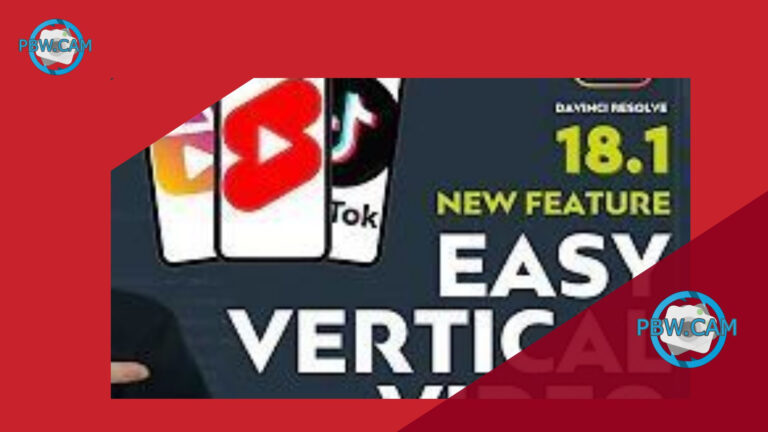Revolutionize Your Desktop Video Production
Video production is an important tool for business owners, marketers, and entrepreneurs. It’s a great way to engage with an audience and spread a message.
Whether you’re creating a video for a website, an internal training video, or even a television commercial, desktop video production is a great way to produce engaging videos quickly and affordably.
Creating a great video can be a daunting task. How do you ensure the video looks professional and the audio is clear?
What type of lighting should you use?
What type of equipment do you need?
We’ll answer all these questions in the blog post “Revolutionize Your Desktop Video Production with These Tips.”
We’ll cover easy-to-implement tricks and techniques that will make your desktop video production process much smoother and help you create amazing videos.
In today’s fast-paced digital landscape, the demand for high-quality video content has never been greater.
Whether for corporate training, marketing campaigns, or educational purposes, effective video production is crucial for engaging audiences and conveying messages clearly.
Enter Camtasia, a powerful screen recording and video editing software that empowers users to create professional-grade videos with ease.
Designed for both novices and seasoned professionals alike, Camtasia streamlines the video production process, offering a user-friendly interface paired with robust features.
With its intuitive drag-and-drop functionality, extensive library of assets, and comprehensive editing tools, Camtasia revolutionizes the way individuals and organizations approach desktop video production.
This article will explore the myriad benefits of using Camtasia, from enhancing storytelling through dynamic visuals to optimizing workflow efficiency.
As we delve into its key features and capabilities, you’ll discover how this innovative software can elevate your video projects, making them not only visually appealing but also impactful.
Whether you are looking to improve your online training modules, create engaging promotional content, or share your expertise through tutorials, Camtasia provides the tools you need to transform your ideas into captivating videos that resonate with your target audience.
Table of Contents Revolutionize Your Desktop Video Production
Enhance video quality using Camtasia’s powerful editing tools
Camtasia offers a suite of powerful editing tools designed to elevate the quality of your videos seamlessly.
Users can manipulate various aspects of their footage, including color correction, audio enhancement, and visual effects, all of which contribute to a polished final product.
The intuitive interface allows for easy adjustments, enabling even those with minimal experience to achieve professional-grade results.
With features like motion graphics and transitions, creators can add layers of visual interest that capture and maintain viewer attention.
Moreover, Camtasia’s ability to integrate responsive assets ensures that videos remain engaging and dynamic across different platforms.
Whether it’s fine-tuning the audio levels for clarity or utilizing the built-in screen recorder for crisp, detailed captures, the application empowers users to refine their content to meet high standards.
By leveraging these advanced editing capabilities, content creators can produce videos that not only inform and educate but also resonate visually and emotionally with their audience.
Simplify screen recording for professional presentations
The screen recording capabilities within Camtasia streamline the process of creating high-quality presentations, enabling professionals to capture their workflows and instructional content with ease.
Users can record their screens alongside webcam footage, allowing for a more personal touch that enhances viewer engagement.
With customizable recording settings, creators can tailor their captures to highlight specific applications or areas of interest, ensuring that the most relevant information is effectively communicated.
Additionally, the built-in editing features allow for immediate adjustments post-recording, such as cutting unnecessary sections or adding annotations to clarify complex points.
This seamless integration of recording and editing minimizes the typical hurdles associated with video production, making it accessible even for those with limited technical expertise.
Ultimately, this efficiency not only saves time but also ensures that presentations maintain a professional appearance, delivering a compelling message to audiences without the usual learning curve.
Utilize customizable templates for streamlined production
Customizable templates play a pivotal role in enhancing the efficiency of video production workflows.
By providing a structured framework, these templates allow creators to maintain consistency in style and branding across multiple projects, which is crucial for professional presentations.
Users can design templates that incorporate their unique elements, such as logos, color schemes, and typography, ensuring that each video aligns seamlessly with their organization’s identity.
This level of customization not only expedites the production process but also significantly reduces the time spent on repetitive tasks, enabling creators to focus more on content quality and engagement.
Moreover, the use of templates allows teams to collaborate more effectively by standardizing formats and expectations.
With predefined layouts and design elements readily available, team members can quickly contribute their expertise without the need for extensive rework.
This collaborative environment fosters creativity while simplifying the production pipeline, ultimately leading to higher-quality outputs in a fraction of the time.
By leveraging templates, organizations can enhance their video content’s impact while navigating the complexities of production with greater ease and efficiency.
Add engaging annotations to captivate viewers
Incorporating dynamic annotations into video content can greatly enhance viewer engagement and comprehension.
These interactive elements serve to highlight key information, guide viewers through complex topics, and foster a more immersive viewing experience.
By strategically placing annotations, creators can direct attention to critical details, reinforce important messages, and encourage audience interaction through calls to action.
This not only aids in the retention of information but also transforms passive viewers into active participants, making the content more memorable.
Additionally, well-designed annotations can bridge gaps in understanding, especially for audiences exposed to intricate concepts.
By providing supplementary context or clarifications, creators can enhance the educational value of their videos.
The strategic use of visuals, such as arrows, highlights, or speech bubbles, can clarify complex points and cater to diverse learning styles.
Engaging annotations thus play a crucial role in crafting videos that resonate with viewers, ensuring that the content is not only informative but also captivating.
Export videos in various formats effortlessly
The ability to export videos in multiple formats is essential for ensuring compatibility across various platforms and devices.
This flexibility allows content creators to tailor their output to meet specific audience needs, whether for social media, web sharing, or professional presentations.
By seamlessly transitioning between formats such as MP4, AVI, and MOV, users can optimize their videos for quality and performance without the need for additional software.
This streamlining of the export process not only saves time but also enhances productivity, enabling creators to focus more on crafting compelling content rather than dealing with technical hurdles.
Moreover, the convenience of batch exporting allows for efficient handling of multiple projects simultaneously, ensuring that timelines are met and workflows remain uninterrupted.
As video consumption continues to expand across different environments, having the capability to deliver content in various formats effortlessly becomes a significant asset.
This adaptability empowers creators to reach broader audiences while maintaining the integrity and quality of their work, ultimately contributing to a more dynamic and accessible viewing experience.
In conclusion, Camtasia stands out as a powerful tool for desktop video production, offering a seamless blend of user-friendly features and advanced capabilities.
Its intuitive interface allows both novice and experienced users to create high-quality videos with ease, making it an ideal choice for educators, marketers, and content creators alike.
With features like screen recording, customizable animations, and a rich library of assets, Camtasia not only enhances the video creation process but also elevates the final output.
By integrating Camtasia into your workflow, you can transform your video production efforts, effectively engage your audience, and ultimately elevate your brand’s presence in today’s digital landscape.
Embrace the potential of this versatile software and take your video content to new heights.
Choose the right software
The first step to revolutionizing your desktop video production is to choose the right software. There are so many video production options available, it can be hard to know which one to choose. Fortunately, there are a few key features that will help you narrow down your choices.
Look for software that offers features like video editing, audio editing, and effects, as well as options for exporting and sharing your videos.
Additionally, make sure the software is compatible with your computer and other devices, and that it offers an intuitive, user-friendly interface. With the right software, you’ll soon be creating professional-looking videos with ease!
Get proper lighting
The second tip to revolutionize your desktop video production is to get proper lighting. Good lighting can make a huge difference in the quality of your video production.
Natural lighting is always ideal, but if you don’t have access to natural light, you can use artificial lighting to brighten up your space.
Choose a light that is soft and doesn’t cast too much of a harsh shadows. Experiment with different types of lights and placement to find what works best for your space.
Also, be sure to adjust the white balance in your camera to match the lighting in your space to ensure the best quality video.
Invest in a quality microphone
If you want to take your desktop video production to the next level, investing in a quality microphone is key. A good microphone will make all the difference in your audio quality, ensuring that your viewers can hear you crystal clear.
Look for a microphone that offers noise cancellation and a good frequency response range to capture the best audio. You’ll also want to make sure that your chosen microphone is compatible with your computer and can easily plug into your USB port.
Utilize a green screen
A green screen is a great way to give your videos a professional production look. It allows you to superimpose images or videos onto a background in post-production.
This means that you can easily change the backdrop of any video without needing to re-shoot in a different location.
All you need is a green screen, a camera, and a bit of editing software. Once you have these tools, you’ll be able to create videos with a professional look, no matter where you are.
Use tripods to keep your camera steady
Tripods are a great way to keep your camera steady and make sure your shots are level. Tripods come in all shapes and sizes, depending on the type of camera you’re using and the types of shots you’re aiming for.
If you’re using a DSLR or mirror-less camera, consider investing in a tripod with pan and tilt head for smoother, more precise shots.
If you’re using a smartphone, you can pick up a mini tripod for relatively low cost. Whatever type of tripod you choose, make sure it’s sturdy and adjustable, so you can set it up just the way you want it for any shot.
Invest in a quality camera
Investing in a quality camera can be one of the most important steps you take towards improving the production quality of your desktop videos.
A good camera will be able to capture high resolution images and videos, as well as provide a wide range of options for capturing and manipulating your footage.
Quality cameras often come with a wide range of features including auto-focus, optical zoom, and the ability to customize settings for different lighting conditions.
If you’re serious about improving the look of your videos, investing in a quality camera is essential.
Edit and refine your video
Once you’ve finished recording, it’s time to edit and refine your video.
This is where the real work begins! Editing software like Adobe Premiere Pro, Final Cut Pro X, or DaVinci Resolve can help you stitch together clips, add transitions, and add special effects.
You can also add titles and text overlays, adjust the color and contrast, and even do some basic audio editing. Take your time and make sure you’re satisfied with your final product before you publish it!
Share your video online
Once you’ve finished editing your video and are happy with the result, it’s time to share it online! There are plenty of platforms you can use, from YouTube and Vimeo to social media sites like Facebook and Instagram.
Think about the type of audience you are trying to reach and choose the platform that fits your needs the best. Use the editing software’s export feature to save the video in the best format for that platform, and then upload it.
You can also use different platforms to promote your video and increase its reach. Once your video is online, it’s time to sit back and watch the views come in!
In conclusion, desktop video production is revolutionizing the way people create content. With the right tools and a little creativity, you can create professional-level videos from the comfort of your home.
Whether you’re producing a short video for a business or creating a digital masterpiece, these tips will help you create high-quality videos quickly and easily.
With desktop video production, you can transform the way you create and share videos.